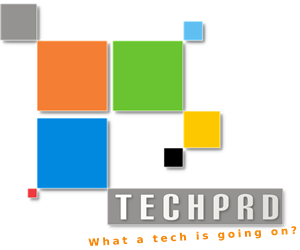This is a simple guide to start your new WordPress blog or website in a few steps. First step is to find a good hosting server. There are numerous WordPress hosting servers, however I recommend using hostgator.com for two reasons:
- Native support for WordPress hosting
- Very low price for unlimited disk space, unlimited bandwidth and unlimited databases
Fortunately Hostgator supports cPanel which is a great way to control the content of your website as well as many more features. After setting up your hosting package and your domain, you can login into control panel of your server by visiting yourdomain.com/cpanel.
Login to cPanel using details you have received by email from Hostgator then scroll down to ‘software/services’ section and click on ‘QuickInstall’.
Click on WordPress and then continue:
Fill in the details and click install now. Make sure it is a valid Admin Email because the password is sent to the Admin Email you enter. The WordPress is installed in home directory of domain by default but you can choose a different directory by entering a name at the end of Application URL.
That’s it. Congratulations you have WordPress running on your server now. To get start with your WordPress simply go to youdomain.com/wp-admin and login using details sent to your Admin Email.